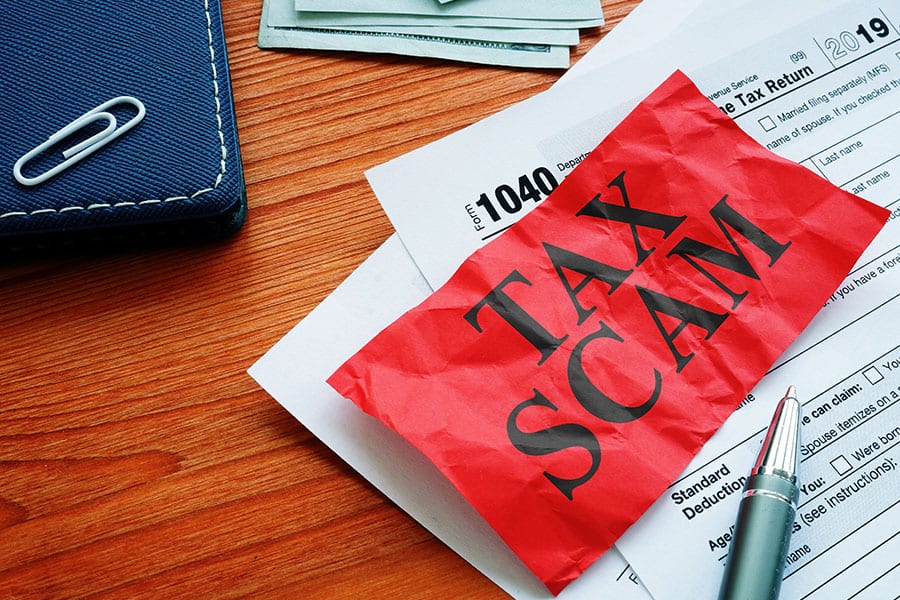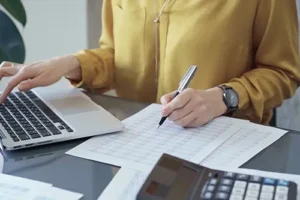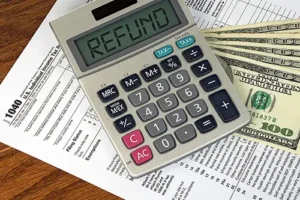As a tax professional, you may not think that identity thieves and scammers would try to steal sensitive information from you or your clients, however that unfortunately is not the case. In fact, tax professionals are targeted specifically with demands of information or false direction for refunds from individuals impersonating the IRS. While a majority of tax professionals are aware of what fraudulent emails look like, some are unfamiliar to the warning signs that present themselves. For tips on how to recognize scammers as a tax professional, continue reading below.
Fake Emails
Many times, scammers will create a fake email with the IRS’s logo attached to make it seem like an official message, when in reality they are using it to grab your attention and potentials steal sensitive information from you and your clients. One of the easiest ways to identify if you are receiving a fake email from the IRS is to look at the address in which the email was sent from. Many scammers use one email to impersonate companies and higher officials. If you are unsure as to whether the email is official, visit their website to retrieve their email address and compare it to the email you received.
Official IRS correspondents will never request usernames, passwords, account numbers, or any other personal information through email. If you are unsure if the message you received is in fact genuine, do not click any links or give out your information. Call the IRS customer service number to speak with a representative.
 Change in Refund Destination
Change in Refund Destination
Handing multiple refund requests during tax season can be a bit overwhelming, so it may be easy to overlook an email that wishes to change the destination of a refund. Scammers have been known to impersonate IRS officials as a way of receiving information from tax clients. Access to this information means that any refund or personal information on their account with be easily accessible and often times adjusted to fit their personal bank account. Always be wary of a change in refund destination email and always double check with the IRS and client to ensure the request is legitimate.
Pay Attention to Phishing Messages
Phishing is a modern-day term relating to a potential online thief or scammer that intentionally disguises harmful emails as informational or important messages that require your attention. A few key phrases to watch out for in the header and body of these emails are as follows:
- Your E-Service Account Has Been Blocked
- You Only Have A Few Hours Left to Keep Your Current Account Open
- Your Account Has Been Closed
- Your Account Has Been Put on Hold Due to Expired Software
- Your Account Has Been Locked & Requires A Password Update
If you noticed any headers that are similar to the ones provided, chances are it is the work of a scammer. Just to be sure, contact the IRS’s customer service hotline and inquire about the message.
 Claims Regarding Your Tax Software
Claims Regarding Your Tax Software
These emails are harder to spot and can sometimes trick us into clicking a link that allows a scammer access to your account or taxing software. Never click on a link that promises to take you to an important message or download from a tax software company. These files are designed to track down passwords and important data to steal you and your client’s private tax information. Always ensure that your software is up to date and reach out to the software company directly if you have any questions.
For any questions regarding your taxes, call our expert tax service company, JLW Tax & Bookkeeping Services at (217) 679-1872.